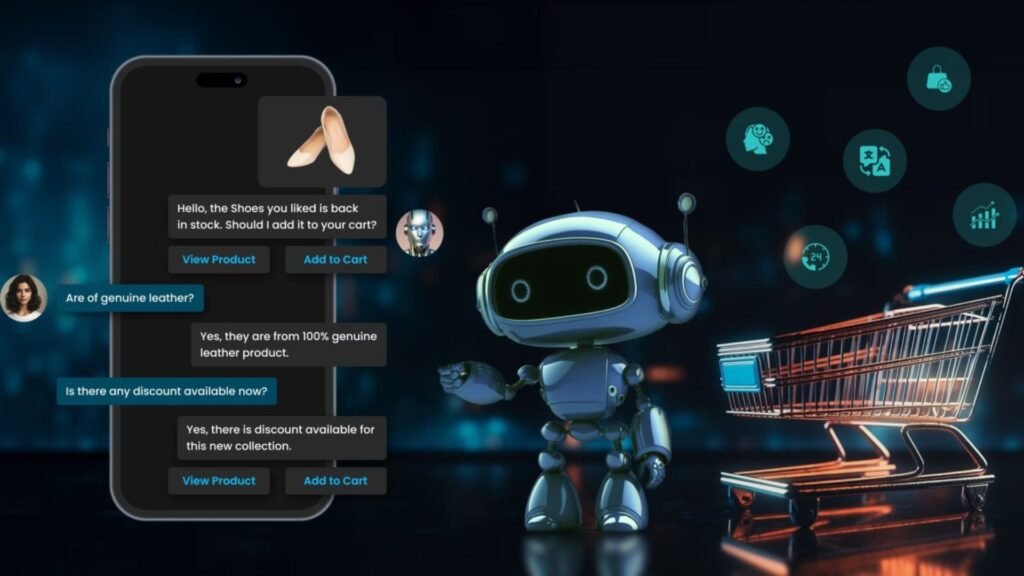
Introduction: The Bookkeeping Burden for Small Businesses
Small business owners wear many hats, but few tasks are as time-consuming—or as critical—as bookkeeping. Manual data entry, invoice processing, and expense tracking can devour 10–15 hours weekly, leaving little bandwidth for strategic growth. Worse, human errors in financial records can lead to costly compliance issues or cash flow mismanagement68.
Enter AI-powered bookkeeping tools. These solutions automate repetitive tasks, reduce errors by up to 90%, and provide real-time financial insights8. For time-strapped entrepreneurs, adopting AI isn’t just a convenience—it’s a competitive necessity. Below, we explore how AI tools like automated invoice reconciliation and predictive cash flow analytics can save 10+ hours/week while improving accuracy and scalability.

1. Why AI Bookkeeping Tools Are Essential for Small Businesses
The High Cost of Manual Processes
- Time Drain: 56% of finance professionals spend >10 hours/week processing invoices manually6.
- Error Risks: Human mistakes in data entry or tax calculations cost small businesses an average of $1,200/year in penalties8.
- Scalability Limits: Manual systems struggle to keep pace with growth, creating bottlenecks in financial reporting and decision-making.
AI to the Rescue
AI bookkeeping tools address these challenges through:
- Automated Data Entry: Extract information from receipts, invoices, and bank statements using OCR (Optical Character Recognition) technology.⁶..
- Smart Categorization: Machine learning algorithms classify expenses and income streams with 95% accuracy.
- Real-Time Insights: Track cash flow, profit margins, and tax liabilities via dashboards updated instantly.⁸..
2. Top 5 AI Bookkeeping Tools for Time-Strapped Entrepreneurs

1. QuickBooks AI
- Key Features: Automates invoice processing, reconciles bank transactions, and generates tax-ready reports.
- Time Saved: Reduces manual bookkeeping by 5+ hours/week.
- Unique Perk: Integrates with 750+ apps, including PayPal and Shopify 10.
2. Bookeeping.ai
- Key Features: Handles 95% of accounting tasks, including payroll and expense tracking.
- Time Saved: Saves 57 hours/month through automated workflows.
- Unique Perk: Predictive analytics flag cash flow risks 30 days in advance.
3. ZENI.AI
- Key Features: Tailored for startups, offering real-time financial health monitoring and investor-ready dashboards.
- Time Saved: Cuts monthly close processes from 10 days to 48 hours.
- Unique Perk: AI-driven tax compliance checks ensure adherence to regional regulations8.
4. VIC.AI
- Key Features: Specializes in invoice processing with 99% accuracy and fraud detection8.
- Time Saved: Reduces invoice handling time by 80%.
- Unique Perk: Learns vendor patterns to auto-approve recurring payments8.
5. Rows
- Key Features: AI Analyst tool generates financial summaries and “what-if” scenarios using natural language queries7.
- Time Saved: Automates data analysis, saving 6–8 hours/week on reporting7.
- Unique Perk: Integrates with LinkedIn, GA4, and Stripe for unified data management7.
3. Key Features to Look for in AI Bookkeeping Software
Automation Capabilities
- Invoice Reconciliation: Tools like VIC.AI match invoices to purchase orders and flag discrepancies automatically8.
- Expense Tracking: Snap a photo of receipts with apps like Dext; AI extracts amounts, dates, and categories6.
- Payroll Automation: Platforms like Gusto calculate taxes, file forms, and deposit payments without manual input10.
Advanced Analytics
- Predictive Cash Flow Modeling: Forecast revenue dips or surges using historical data and market trends8.
- Fraud Detection: AI identifies unusual transactions (e.g., duplicate payments) in real time8.
Integration Flexibility
- CRM Syncing: Merge financial data with Salesforce or HubSpot to track customer profitability10.
- Multi-Bank Support: Sync accounts across institutions for a consolidated financial view8.
4. Implementing AI Tools: A Step-by-Step Guide
Step 1: Audit Current Workflows
Identify repetitive tasks consuming the most time (e.g., data entry, invoice approvals). Use free trials to test tools that target these pain points6.
Step 2: Prioritize User-Friendly Solutions
Opt for platforms with intuitive interfaces, like QuickBooks AI or ZENI.AI, to minimize training time89.
Step 3: Start Small, Scale Smart
Begin with one automation (e.g., receipt scanning) before expanding to complex tasks like tax filing3.
Step 4: Train Your Team
Leverage vendor-provided tutorials or workshops to ensure staff can troubleshoot common issues10.
Step 5: Monitor and Optimize
Use built-in analytics to track time savings and ROI. For example, Bookeeping.ai users report $1,500+/month in recovered productivity3.
5. Future Trends in AI-Driven Bookkeeping
Voice-Activated Financial Management
Tools like Amazon Alexa will soon let users check cash flow or approve invoices via voice commands10.
Blockchain Integration
AI paired with blockchain will enable tamper-proof audit trails and instant cross-border payments8.
Hyper-Personalized Insights
Generative AI will craft tailored financial advice, like suggesting cost-cutting measures based on spending patterns7.
Conclusion: Embrace AI to Outpace Competitors
AI bookkeeping tools are no longer a luxury—they’re a lifeline for small businesses. By automating tasks like invoice reconciliation and expense categorization, entrepreneurs reclaim 10+ hours/week to focus on innovation and customer relationships. Early adopters report 30% faster decision-making and 25% higher profit margins810.
As AI evolves, features like predictive cash flow modeling and voice-activated analytics will further revolutionize financial management. The question isn’t whether to adopt AI—it’s how quickly you can implement it to stay ahead.

